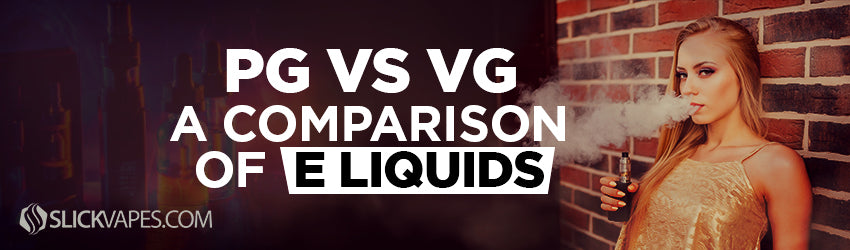Maxus 2 Mod also implements the quick function of blocking the Mod via a sliding button positioned under the Type-C port, this button may seem trivial, however you can choose to block the Mod, or you can turn off the Mod with the five clicks before put it in your pocket.
Maxus 2 Mod also features VPC, Bypass, TC and TCR modes. The menu offers the following options:
• Key lock/unlock: Press and hold the “+” and *-” buttons for 1 second at the same time
• Device lock: Slide the side switch left to lock. At this point, regardless of the button pressed, the message “DEVICE LOCK” will always appear on the screen. Slide the switch to the right to unlock and access the main interface.
• Output mode selection: Press Fire 3 times to enter setting state; press “+/-” buttons to choose /VPC/Bypass/TC (SS316, NI, TI)/TCR, (TCR 1, TCR2, TCR 3); Furthermore, in the submenu you can set 3 different delivery modes (Normal, Sport, ECO)
• Timeout Setting: Select TIMEOUT option in SETTING menu, press “+/-” buttons to set from 5s to 15s (default timeout limit is 10s)
• Theme Color: Select THEMECOLOR option in the SETTING menu, press “+/-” buttons to change the theme color.
• Turn LED light on/off: Select LED ON/OFF option in SETTING menu, press “+/-” buttons to turn on/off
• Change LED color and effect: Select LED CONTROL option in SETTING menu, press “+/-” buttons to choose LED color and effect.
• Switch Temp Unit (°C/”F): Select the °C/°F option in the SETTING menu, use the “+/-” buttons to choose
• Puff Reset/Time Reset: Select the PUFF RESET/TIME RESET option in the SETTING menu, press Fire to reset the counter
• Factory data reset: Select the RESET option in the SETTING menu, press Fire to restore factory settings; Or press and hold the Fire and “+/-” buttons at the same time for 3 seconds.
Using the supplied Type-C charging cable, you can choose to charge the 18650 cells directly inside the mod and in this case the LED lights will also indicate the current charge level. Personally I always prefer to use a separate cell charger for my Mods so as not to unnecessarily strain the internal circuits.
On the bottom of the Maxus-2 there is a sliding button with instructions for opening the battery compartment door. By opening the door you can insert two 18650 cells. The indications for the battery polarity are found on the inside of the door and on the bottom of the battery compartment. This system is the one I prefer for inserting batteries, this mechanism is truly flawless, it closes securely and opens wonderfully, fully meeting my expectations.
The upper part of Maxus-2 can perfectly accommodate the Freemax M Pro 3 Tank, but also any other tank that has a maximum diameter of 28mm without protrusions. The pin is spring loaded and is positioned in the center of the cup.
Freemax M Pro 3 Sub-Ohm Tank is the successor to the well-known M Pro/M Pro-2 tank. M Pro 3 Tank is constructed of SS steel, appears sturdy, and weighs approximately 72 grams.
The tank is completely removable to facilitate cleaning operations. The Top Cap uses an 810 connection and is suitable for any Drip-Tip of this type, the filling system includes child safety, so to complete the opening you must lift the top cap before pressing the red reference dot. The tank can hold up to 5ml of e-liquid (2ml TPD). The gigantic coils are screwed into the base and are the real structural element of the tank. The base houses a two-way AFC system that is adjustable with a rotating ring equipped with limit stops. The two opposing slots are large to allow for deep DTL vaping. If you turn the ring and close the slots you can instead obtain a narrower and very precise adjustment for your RDL vape.
Freemax M Pro 3 Sub-Ohm Tank features the latest generation Mesh coil technology that FreeMax adopts to achieve unrivaled flavor and without sacrificing vapor production. M Pro Tank is compatible with Maxus Pro replacement coils that use SS904L mesh and feature unique breathable tea fiber material. These durable, gigantic resistors offer excellent performance over a wide power range.
► Freemax Maxus 2 200W Kit; Vaping test and final conclusions:
• M1-D Mesh Coil 0.15Ω (Pre-installed) Range 50-80W:
Lately I’ve been priming my new Coils (the big ones for DL) with a rather personal method; I tie my coils with a thread and immerse them completely in the liquid bottle for about 10 seconds then I take them out and insert them into the tank. I fill the tank with e-liquid and wait about 10 minutes before vaping. I must say that I am happy with this method and I don’t waste time. I start using the M1-D Coil starting at 40W and slowly increase the power up to 50W, then I start producing some rather satisfying puffs with my 70/30 strawberry e-liquid. The first Puffs (50W) are pure and free of strange flavors, the results in terms of flavor and vapor are immediately impressive. I decide to try all the powers until I reach 80W with the airflow completely open and the flavor becomes monstrously good. I must say that at 80W the heat begins to be felt even if it is not excessive, so I find my weak point at 70W which is the “best” indicated by the manufacturer for this coil, so I continue to enjoy my strawberry with enormous satisfaction. I was surprised that even by regulating the air narrowly in combination with low powers from 40 to 50W the coil works well, remains responsive to heating and always offers an excellent flavor.
• 904L M2 Mesh Coil 0.2Ω Range 50-80W:
As previously, I used the same strawberry e-liquid and started vaping in the same way as before: Starting from 40W and reaching 50W to start taking longer draws. At 50W the flavor and volume of vapor begin to be satisfying characteristics. So I try all the powers up to 80W. The test with 904L M2 Mesh Coil produced very similar results to the previous M1-D coil, but with slightly less intense and full-bodied flavor and vapor (for the same Watt). With this Coil I found my weak point by setting 65W of power. With the AFC ring open 40/50% I get the best results regarding the “throat hit” I’m looking for.
I really liked the Maxus 2 200W Mod; with the many advanced functions it has it might seem difficult to set up, in reality it is simple and it doesn’t take much time to learn. The display offers a complete overview of the information and its numerous settings. Some people may argue that all these LED lights are annoying and useless, others will love them and be in love with them. In any case you can always deactivate the LED and its lights.
I don’t think you will be disappointed if you purchase one of these Kits. The flavor and vapor of FreeMax Coils are parameters that are really difficult to beat, perhaps impossible to surpass for any other coil manufacturer! Freemax continues to offer high-level entry-level products to the public and in my opinion it does so with excellent results.
• From Sourcemore you can purchase your new Freemax Maxus 2 200W Kit at a special price of $53.19:
Freemax Maxus 2 200W Kit adopts dual 18650 battery, comes with M Pro 3 Tank that features child-resistant, top filling system. It has multiple modes: Power(ECO, Sport, Normal)/VPC/Bypass/TC-NI/TC-TI/TCR.
www.sourcemore.com
• Thanks for reading.